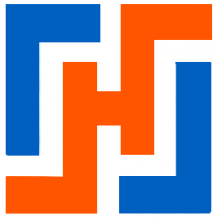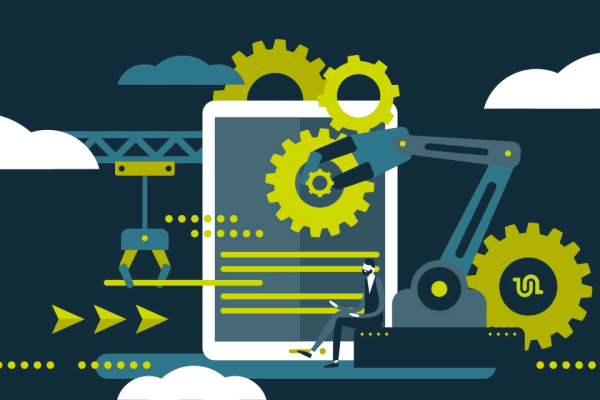Der Checkout-Prozess von Drupal Commerce ist mit den meisten E-Commerce-Shops kompatibel. Für einen unserer Kunden müssen wir einen Checkout-Prozess einrichten, der sich deutlich vom Standardprozess unterscheidet.
Zu den Funktionen gehören:
- Möglichkeit zur Registrierung für nicht registrierte Benutzer.
- Hinzufügen spezifischer Formulare während des Checkout-Prozesses.
- Ändern des Werts der Schaltflächen zum Absenden
Der Checkout-Prozess umfasst mehrere Schritte. Standardmäßig werden 5 Schritte unterschieden:
- Anmeldung (Login)
- Informationen zur Bestellung (order_information)
- Überprüfen (review)
- Bezahlen (payment)
- Abgeschlossen (complete)
Siehe : commerce/modules/checkout/src/Plugin/Commerce/CheckoutFlow/MultistepDefault.php
Jeder Schritt besteht aus einem oder mehreren Fenstern (panes). Beispielsweise sind die Kontaktinformationen ein Fenster.
<?php
namespace Drupal\commerce_checkout\Plugin\Commerce\CheckoutPane;
use Drupal\Core\Form\FormStateInterface;
/**
* Provides the contact information pane.
*
* @CommerceCheckoutPane(
* id = "contact_information",
* label = @Translation("Contact information"),
* default_step = "order_information",
* wrapper_element = "fieldset",
* )
*/
class ContactInformation extends CheckoutPaneBase implements CheckoutPaneInterface {
...Wir erstellen ein Fenster, um den erforderlichen Code hinzuzufügen. Der Basiscode unseres Fensters sieht wie folgt aus:
<?php
namespace Drupal\commerce_checkout\Plugin\Commerce\CheckoutPane;
use Drupal\Core\Form\FormStateInterface;
/**
* Provides the contact information pane.
*
* @CommerceCheckoutPane(
* id = "custom_information",
* label = @Translation("Custom information"),
* default_step = "order_information",
* wrapper_element = "fieldset",
* )
*/
class CustomInformation extends CheckoutPaneBase implements CheckoutPaneInterface {
/**
*
* {@inheritdoc}
* @see \Drupal\commerce_checkout\Plugin\Commerce\CheckoutPane\CheckoutPaneInterface::buildPaneForm()
*/
public function buildPaneForm(array $pane_form, FormStateInterface $form_state, array $complete_form) {
return $pane_form;
}
}Die Methode buildPaneForm enthält das zusätzliche Formular.
Dadurch wird es im Schritt "order_information"verfügbar sein.
Hinzufügen eines Feldes im Checkout-Fenster
Wir können unser Fenster verbessern, indem wir ein Textfeld hinzufügen:
/**
*
* {@inheritdoc}
* @see \Drupal\commerce_checkout\Plugin\Commerce\CheckoutPane\CheckoutPaneInterface::buildPaneForm()
*/
public function buildPaneForm(array $pane_form, FormStateInterface $form_state, array &$complete_form) {
$pane_form['description_need'] = [
"#type" => 'text_format',
'#format' => 'basic_html',
'#title' => $this->t('Describe your need'),
'#default_value' => '',
'#required' => true,
'#description' => $this->t("Please bring out the necessary characteristics and information.")
];
return $pane_form;
}
/**
*
* {@inheritdoc}
*/
public function validatePaneForm(array &$pane_form, FormStateInterface $form_state, array &$complete_form) {
$values = $form_state->getValue($pane_form['#parents']);
if (!empty($values['description_need']['value']) && \strlen($values['description_need']['value']) < 10) {
$form_state->setError($pane_form, $this->t('Your description is short'));
}
}
/**
*
* {@inheritdoc}
*/
public function submitPaneForm(array &$pane_form, FormStateInterface $form_state, array &$complete_form) {
$values = $form_state->getValue($pane_form['#parents']);
// $values['description_need']
}Wir haben einen Validator (validatePaneForm) und eine Speichermethode (submitPaneForm) hinzugefügt.
Zu diesem Zeitpunkt haben wir bereits ein Ergebnis: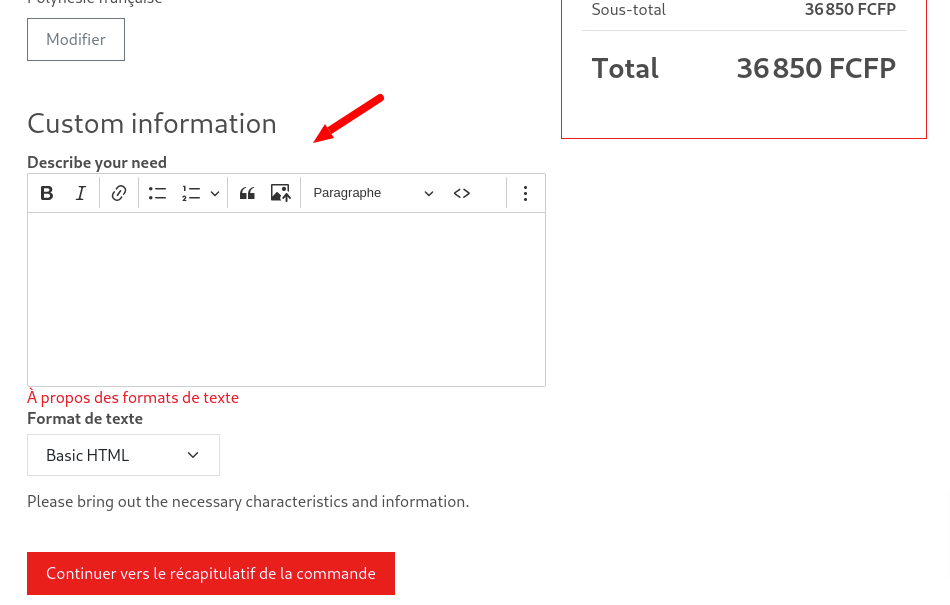
ir möchten diese Informationen in der Bestellung speichern. Dazu fügen wir unserer Bestellung über die Modul-Datei und den hook_entity_base_field_info ein Feld hinzu.
/**
* Implement hook_entity_base_field_info
*
* @param EntityTypeInterface $entity_type
*/
function [MODULE_NAME]_entity_base_field_info(EntityTypeInterface $entity_type) {
$fields = [];
if ($entity_type->id() == 'commerce_order') {
$fields['hbk_description_need'] = BaseFieldDefinition::create('text_long')->setLabel(" Description need ")->setDisplayOptions('form', [])->setDisplayOptions('view',
[
'label' => 'hidden',
'type' => 'text_default',
'weight' => 0
])->setDisplayConfigurable('view', TRUE)->setDisplayConfigurable('form', true);
}
return $fields;
}Anschließend müssen diese Änderungen in der Datenbank übernommen werden. Dies kann auf verschiedene Weise geschehen, wir entscheiden uns jedoch für den Befehl drush entup :
vendor/bin/drush entupWir aktualisieren unser Menü:
<?php
namespace Drupal\hbk_souscription_pfna\Plugin\Commerce\CheckoutPane;
use Drupal\Core\Form\FormStateInterface;
use Drupal\commerce_checkout\Plugin\Commerce\CheckoutPane\CheckoutPaneBase;
use Drupal\commerce_checkout\Plugin\Commerce\CheckoutPane\CheckoutPaneInterface;
/**
* Provides the contact information pane.
*
* @CommerceCheckoutPane(
* id = "custom_information",
* label = @Translation("Custom information"),
* default_step = "order_information",
* wrapper_element = "fieldset",
* )
*/
class CustomInformation extends CheckoutPaneBase implements CheckoutPaneInterface {
/**
*
* {@inheritdoc}
* @see \Drupal\commerce_checkout\Plugin\Commerce\CheckoutPane\CheckoutPaneInterface::buildPaneForm()
*/
public function buildPaneForm(array $pane_form, FormStateInterface $form_state, array &$complete_form) {
$pane_form['description_need'] = [
"#type" => 'text_format',
'#format' => 'basic_html',
'#title' => $this->t('Describe your need'),
'#default_value' => $this->order->get('hbk_description_need')->value,
'#required' => true,
'#description' => $this->t("Please bring out the necessary characteristics and information.")
];
return $pane_form;
}
/**
*
* {@inheritdoc}
*/
public function validatePaneForm(array &$pane_form, FormStateInterface $form_state, array &$complete_form) {
$values = $form_state->getValue($pane_form['#parents']);
if (!empty($values['description_need']['value']) && \strlen($values['description_need']['value']) < 10) {
$form_state->setError($pane_form, $this->t('Your description is short'));
}
}
/**
*
* {@inheritdoc}
*/
public function submitPaneForm(array &$pane_form, FormStateInterface $form_state, array &$complete_form) {
$values = $form_state->getValue($pane_form['#parents']);
$this->order->set('hbk_description_need', $values['description_need']['value']);
}
}Der oben beschriebene Ansatz eignet sich, wenn Sie nur wenige Felder haben. Bei einer größeren Anzahl von Feldern sollten Sie jedoch ein Profil verwenden.
Hinzufügen eines Profils im Checkout-Fenster
Das Hinzufügen eines Profils folgt derselben Logik wie das Hinzufügen eines Feldes, es gibt jedoch wichtige Unterschiede, da zwei Formulare zu verwalten sind: das Standardformular (Checkout) und das Profilformular.
Definition des Bedarfs:
Wir möchten ein zusätzliches Formular unter Verwendung eines Profils hinzufügen. Der Benutzer füllt es einmal aus und kann anschließend seine Daten aktualisieren.
/**
* Implement hook_entity_base_field_info
*
* @param EntityTypeInterface $entity_type
*/
function hbk_souscription_pfna_entity_base_field_info(EntityTypeInterface $entity_type) {
$fields = [];
if ($entity_type->id() == 'commerce_order') {
$fields['hbk_description_need'] = BaseFieldDefinition::create('text_long')->setLabel(" Description need ")->setDisplayOptions('form', [])->setDisplayOptions('view',
[
'label' => 'hidden',
'type' => 'text_default',
'weight' => 0
])->setDisplayConfigurable('view', TRUE)->setDisplayConfigurable('form', true);
$fields['hbk_custom_profile'] = BaseFieldDefinition::create('entity_reference')->setLabel(t('Custom profile'))->setSetting('target_type', 'profile')->setSetting('handler', 'default')->setDisplayOptions(
'form', [
'type' => 'entity_reference_autocomplete',
'weight' => 5,
'settings' => [
'match_operator' => 'CONTAINS',
'size' => '60',
'autocomplete_type' => 'tags',
'placeholder' => ''
]
])->setDisplayConfigurable('form', TRUE)->setDisplayConfigurable('view', TRUE)->setCardinality(1);
}
return $fields;Wir fügen ein neues Feld „hbk_custom_profile” zur Entität „commerce” hinzu. Dieses Feld enthält die Profil-ID.
<?php
namespace Drupal\hbk_souscription_pfna\Plugin\Commerce\InlineForm;
use Drupal\commerce\Plugin\Commerce\InlineForm\EntityInlineFormBase;
use Drupal\Core\Entity\Entity\EntityFormDisplay;
use Drupal\Core\Entity\ContentEntityInterface;
use Drupal\Core\Form\FormStateInterface;
use Drupal\profile\Entity\ProfileInterface;
/**
* Provides an inline form for managing a customer profile.
*
* Allows copying values to and from the customer's address book.
*
* Supports two modes, based on the profile type setting:
* - Single: The customer can have only a single profile of this type.
* - Multiple: The customer can have multiple profiles of this type.
*
* @CommerceInlineForm(
* id = "hbk_custom_profile",
* label = @Translation("Hbk custom profile"),
* )
*/
class HbkCustomerProfile extends EntityInlineFormBase {
/**
*
* {@inheritdoc}
*/
public function defaultConfiguration() {
return [
'form_mode' => 'default',
'skip_save' => FALSE
];
}
/**
*
* {@inheritdoc}
*/
public function buildInlineForm(array $inline_form, FormStateInterface $form_state) {
$inline_form = parent::buildInlineForm($inline_form, $form_state);
assert($this->entity instanceof ProfileInterface);
$form_display = EntityFormDisplay::collectRenderDisplay($this->entity, $this->configuration['form_mode']);
$form_display->buildForm($this->entity, $inline_form, $form_state);
return $inline_form;
}
/**
*
* {@inheritdoc}
*/
public function submitInlineForm(array &$inline_form, FormStateInterface $form_state) {
parent::submitInlineForm($inline_form, $form_state);
assert($this->entity instanceof ProfileInterface);
$form_display = EntityFormDisplay::collectRenderDisplay($this->entity, $this->configuration['form_mode']);
$form_display->extractFormValues($this->entity, $inline_form, $form_state);
if (empty($this->configuration['skip_save'])) {
$this->entity->save();
}
}
}Wir erstellen das Plugin CommerceInlineForm, um das Profil im CheckoutPane darzustellen.
$customProfile = null;
// On recupere le custom profile, s'il existe.
$id_profile = $this->order->get("hbk_custom_profile")->target_id;
if ($id_profile) {
$this->messenger()->addStatus("Le profile est deja rataché à la commande ");
$customProfile = $this->entityTypeManager->getStorage("profile")->load($id_profile);
}
if (!$customProfile) {
$profile_storage = $this->entityTypeManager->getStorage("profile");
// On verifie si profile existe deja.
$customProfiles = $this->entityTypeManager->getStorage("profile")->loadByProperties([
'uid' => \Drupal::currentUser()->id(),
'type' => 'informations_personnelles'
]);
if ($customProfiles) {
$this->messenger()->addStatus("Le profile a deja été creer ");
$customProfile = reset($customProfiles);
}
else {
$this->messenger()->addStatus(" Creation d'un nouveau profile ");
$customProfile = $profile_storage->create([
'type' => 'informations_personnelles',
'uid' => \Drupal::currentUser()->id()
]);
}
}
/**
*
* @var \Drupal\hbk_souscription_pfna\Plugin\Commerce\InlineForm\HbkCustomerProfile $inline_form
*/
$inline_form = $this->inlineFormManager->createInstance('hbk_custom_profile', [
'form_mode' => 'default',
'skip_save' => FALSE
], $customProfile);
$pane_form['custom_profile'] = [
'#parents' => array_merge($pane_form['#parents'], [
'profile'
]),
'#inline_form' => $inline_form
];
$pane_form['custom_profile'] = $inline_form->buildInlineForm($pane_form['custom_profile'], $form_state);
Wir fügen dem Formular einen Eintrag hinzu, um das Profil darzustellen.
/**
*
* {@inheritdoc}
*/
public function submitPaneForm(array &$pane_form, FormStateInterface $form_state, array &$complete_form) {
/** @var \Drupal\hbk_souscription_pfna\Plugin\Commerce\InlineForm\HbkCustomerProfile $inline_form */
$inline_form = $pane_form['custom_profile']['#inline_form'];
// on met à jour l'entité profile.
$inline_form->submitInlineForm($pane_form['custom_profile'], $form_state);
/**
*
* @var \Drupal\profile\Entity\Profile $profile
*/
$profile = $inline_form->getEntity();
//
$values = $form_state->getValue($pane_form['#parents']);
$this->order->set('hbk_description_need', $values['description_need']['value']);
$this->order->set('hbk_custom_profile', $profile->id());
}Wir aktualisieren die Sicherung.
Der endgültige Code für unser CheckoutPane:
<?php
namespace Drupal\hbk_souscription_pfna\Plugin\Commerce\CheckoutPane;
use Drupal\Core\Form\FormStateInterface;
use Drupal\commerce_checkout\Plugin\Commerce\CheckoutPane\CheckoutPaneBase;
use Drupal\commerce_checkout\Plugin\Commerce\CheckoutPane\CheckoutPaneInterface;
use Symfony\Component\DependencyInjection\ContainerInterface;
use Drupal\commerce\InlineFormManager;
use Drupal\commerce_checkout\Plugin\Commerce\CheckoutFlow\CheckoutFlowInterface;
use Drupal\Core\Entity\EntityTypeManagerInterface;
/**
* Provides the contact information pane.
*
* @CommerceCheckoutPane(
* id = "custom_information",
* label = @Translation("Custom information"),
* default_step = "order_information",
* wrapper_element = "fieldset",
* )
*/
class CustomInformation extends CheckoutPaneBase implements CheckoutPaneInterface {
/**
* The inline form manager.
*
* @var \Drupal\commerce\InlineFormManager
*/
protected $inlineFormManager;
/**
* Constructs a new BillingInformation object.
*
* @param array $configuration
* A configuration array containing information about the plugin
* instance.
* @param string $plugin_id
* The plugin_id for the plugin instance.
* @param mixed $plugin_definition
* The plugin implementation definition.
* @param \Drupal\commerce_checkout\Plugin\Commerce\CheckoutFlow\CheckoutFlowInterface $checkout_flow
* The parent checkout flow.
* @param \Drupal\Core\Entity\EntityTypeManagerInterface $entity_type_manager
* The entity type manager.
* @param \Drupal\commerce\InlineFormManager $inline_form_manager
* The inline form manager.
*/
public function __construct(array $configuration, $plugin_id, $plugin_definition, CheckoutFlowInterface $checkout_flow, EntityTypeManagerInterface $entity_type_manager, InlineFormManager $inline_form_manager) {
parent::__construct($configuration, $plugin_id, $plugin_definition, $checkout_flow, $entity_type_manager);
$this->inlineFormManager = $inline_form_manager;
}
/**
*
* {@inheritdoc}
*/
public static function create(ContainerInterface $container, array $configuration, $plugin_id, $plugin_definition, CheckoutFlowInterface $checkout_flow = NULL) {
return new static($configuration, $plugin_id, $plugin_definition, $checkout_flow, $container->get('entity_type.manager'), $container->get('plugin.manager.commerce_inline_form'));
}
/**
*
* {@inheritdoc}
* @see \Drupal\commerce_checkout\Plugin\Commerce\CheckoutPane\CheckoutPaneInterface::buildPaneForm()
*/
public function buildPaneForm(array $pane_form, FormStateInterface $form_state, array &$complete_form) {
$pane_form['description_need'] = [
"#type" => 'text_format',
'#format' => 'basic_html',
'#title' => $this->t('Describe your need'),
'#default_value' => $this->order->get('hbk_description_need')->value,
'#required' => true,
'#description' => $this->t("Please bring out the necessary characteristics and information.")
];
$customProfile = null;
// On recupere le custom profile, s'il existe.
$id_profile = $this->order->get("hbk_custom_profile")->target_id;
if ($id_profile) {
$customProfile = $this->entityTypeManager->getStorage("profile")->load($id_profile);
}
if (!$customProfile) {
$profile_storage = $this->entityTypeManager->getStorage("profile");
// On verifie si profile existe deja.
$customProfiles = $this->entityTypeManager->getStorage("profile")->loadByProperties([
'uid' => \Drupal::currentUser()->id(),
'type' => 'informations_personnelles'
]);
if ($customProfiles) {
$customProfile = reset($customProfiles);
}
else {
$customProfile = $profile_storage->create([
'type' => 'informations_personnelles',
'uid' => \Drupal::currentUser()->id()
]);
}
}
/**
*
* @var \Drupal\hbk_souscription_pfna\Plugin\Commerce\InlineForm\HbkCustomerProfile $inline_form
*/
$inline_form = $this->inlineFormManager->createInstance('hbk_custom_profile', [
'form_mode' => 'default',
'skip_save' => FALSE
], $customProfile);
$pane_form['custom_profile'] = [
'#parents' => array_merge($pane_form['#parents'], [
'profile'
]),
'#inline_form' => $inline_form
];
$pane_form['custom_profile'] = $inline_form->buildInlineForm($pane_form['custom_profile'], $form_state);
return $pane_form;
}
/**
*
* {@inheritdoc}
*/
public function validatePaneForm(array &$pane_form, FormStateInterface $form_state, array &$complete_form) {
$values = $form_state->getValue($pane_form['#parents']);
if (!empty($values['description_need']['value']) && \strlen($values['description_need']['value']) < 10) {
$form_state->setError($pane_form, $this->t('Your description is short'));
}
}
/**
*
* {@inheritdoc}
*/
public function submitPaneForm(array &$pane_form, FormStateInterface $form_state, array &$complete_form) {
/** @var \Drupal\hbk_souscription_pfna\Plugin\Commerce\InlineForm\HbkCustomerProfile $inline_form */
$inline_form = $pane_form['custom_profile']['#inline_form'];
// on met à jour l'entité profile.
$inline_form->submitInlineForm($pane_form['custom_profile'], $form_state);
/**
*
* @var \Drupal\profile\Entity\Profile $profile
*/
$profile = $inline_form->getEntity();
//
$values = $form_state->getValue($pane_form['#parents']);
$this->order->set('hbk_description_need', $values['description_need']['value']);
$this->order->set('hbk_custom_profile', $profile->id());
}
}Anderswo im Internet:
https://www.adimeo.com/blog-technique/checkout-panes-custom-drupal-commerce