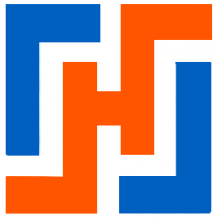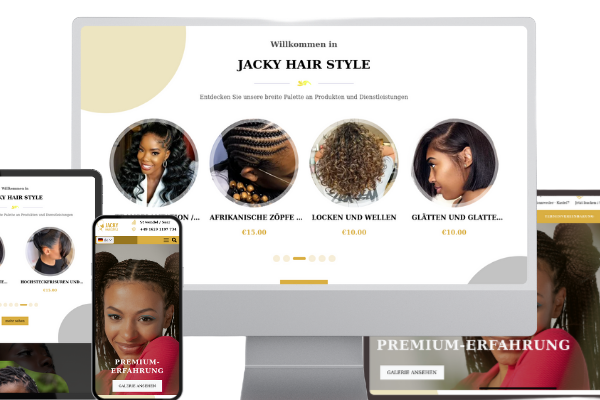We will create a dynamic link to display the “My orders” link in the user menu.
To create a link, we need to create a file: [MODULE MACHINE NAME].links.menu.yml
In this file, we will add:
[MODULE MACHINE NAME].user.orders:
title: 'Mes commandes'
weight: -10
route_name: view.commerce_user_orders.order_page
menu_name: accountview.commerce_user_orders.order_page represents the route to use, which requires the user parameter.
To pass this parameter dynamically, we will add a class:
[MODULE MACHINE NAME].user.orders:
title: 'Mes commandes'
weight: -10
route_name: view.commerce_user_orders.order_page
menu_name: account
class: Drupal\[MODULE MACHINE NAME]\Plugin\Menu\OrdersMenuLinkOrdersMenuLink.php
<?php
namespace Drupal\hbk_souscription_pfna\Plugin\Menu;
use Drupal\Core\Menu\MenuLinkBase;
/**
* Defines menu links provided by views.
*
* @see \Drupal\views\Plugin\Derivative\ViewsMenuLink
*/
class OrdersMenuLink extends MenuLinkBase {
/**
*
* {@inheritdoc}
* @see \Drupal\Core\Menu\MenuLinkInterface::getDescription()
*/
public function getDescription() {
return '';
}
/**
*
* {@inheritdoc}
* @see \Drupal\Core\Menu\MenuLinkInterface::getTitle()
*/
public function getTitle() {
return $this->t('My orders');
}
public function getRouteParameters() {
return [
'user' => \Drupal::currentUser()->id()
];
}
/**
*
* {@inheritdoc}
* @see \Drupal\Core\Menu\MenuLinkInterface::updateLink()
*/
public function updateLink(array $new_definition_values, $persist) {
}
} In this class, the getRouteParameters() method allows you to return the ID of the logged-in user.
Loading ...