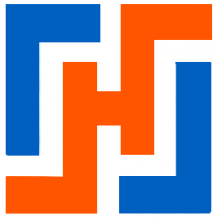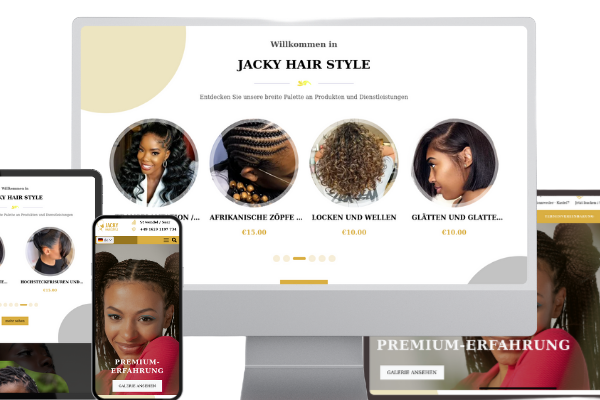The error net::ERR_HTTP2_PROTOCOL_ERROR indicates a problem with the HTTP/2 network protocol.
There are many possible causes and methods for resolving the issue.
We encountered this problem on a website hosted by OVH, which prevented js files from running.
To fix this problem, you need to modify the .htaccess file and add the following line : Header always unset Content-Length
# Various header fixes.
<IfModule mod_headers.c>
# Disable content sniffing for all responses, since it's an attack vector.
# This header is also set in FinishResponseSubscriber, which depending on
# Apache configuration might get placed in the 'onsuccess' table. To prevent
# header duplication, unset that one prior to setting in the 'always' table.
# See "To circumvent this limitation..." in
# https://httpd.apache.org/docs/current/mod/mod_headers.html.
Header onsuccess unset X-Content-Type-Options
Header always set X-Content-Type-Options nosniff
#
# custom code :
Header always unset Content-Length
#
# Disable Proxy header, since it's an attack vector.
RequestHeader unset Proxy
</IfModule>Loading ...