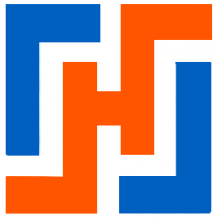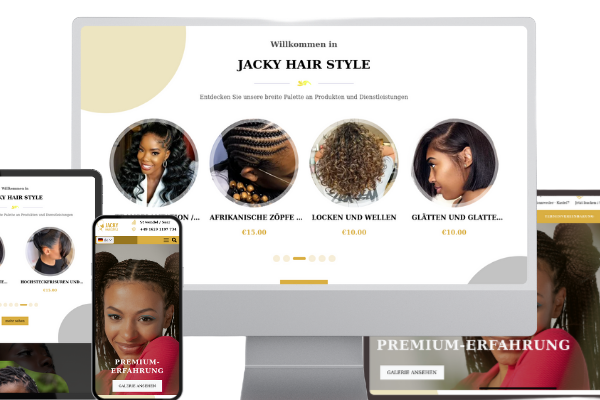Order management or order processing is a crucial step in the operation of an e-commerce platform. It allows you to track, process, and ship orders efficiently. In Drupal Commerce, orders are managed via the Orders tab in the administration interface. Here is a detailed guide to processing orders after a purchase on your site.
Accessing the Order List
To access the order list, follow these steps:
- Go to the Commerce -> Commandes menu..
- You will see a list of all orders placed on your site.
Viewing Order Details
To view the details of a specific order:
- Click on the View link corresponding to the desired order.
- You will have access to all information related to the order, including products, customer information, delivery and billing details.
Processing an Order
Processing an order involves several key steps:
1. Order Verification
- Verify the products ordered, customer information, delivery details, and billing information.
- If everything is correct, click on Validate order to confirm the order.
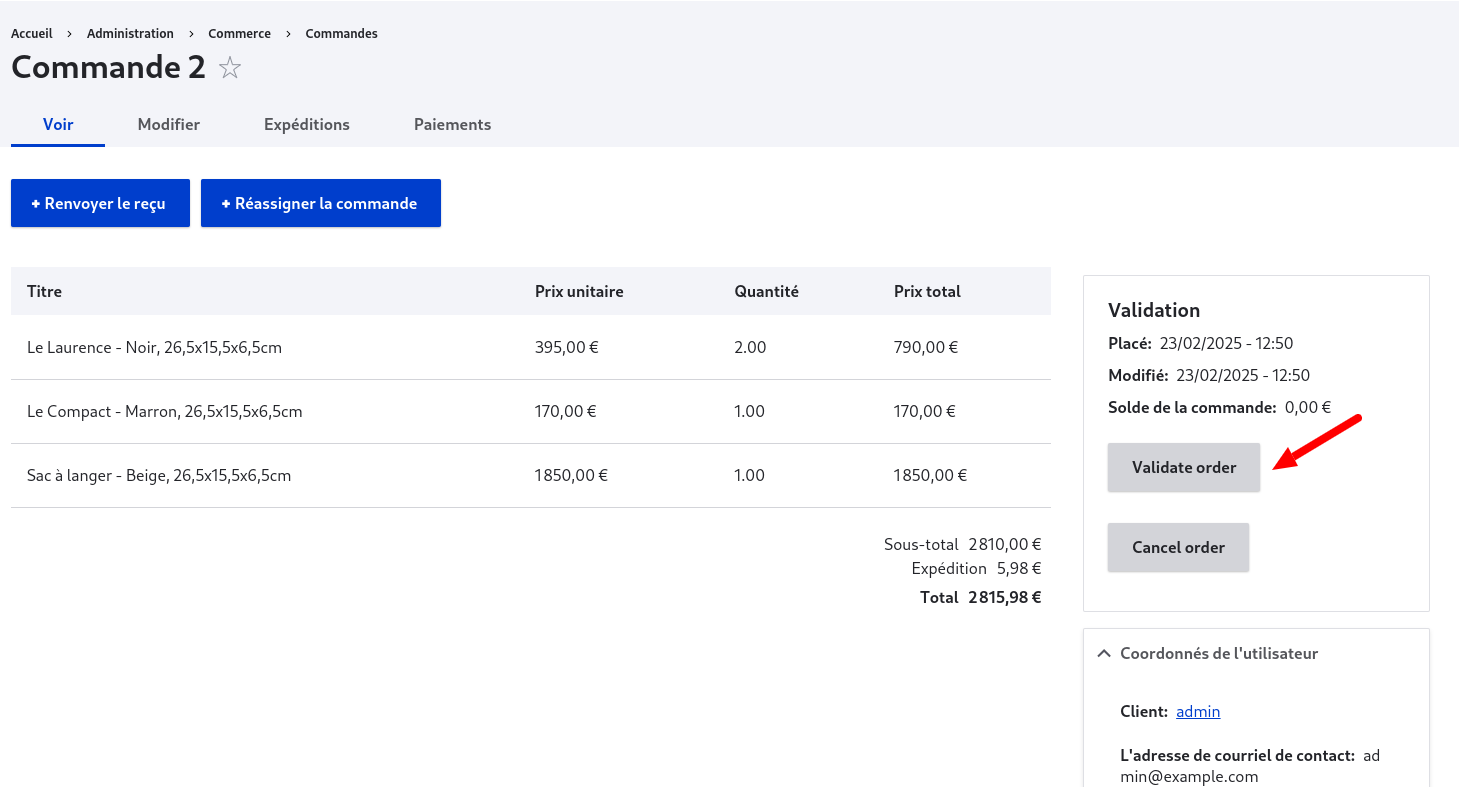
2. Change to ‘Fulfillment’ status
- Once the order has been confirmed, its status changes to Fulfillment. This means that the order is ready to be prepared and shipped.
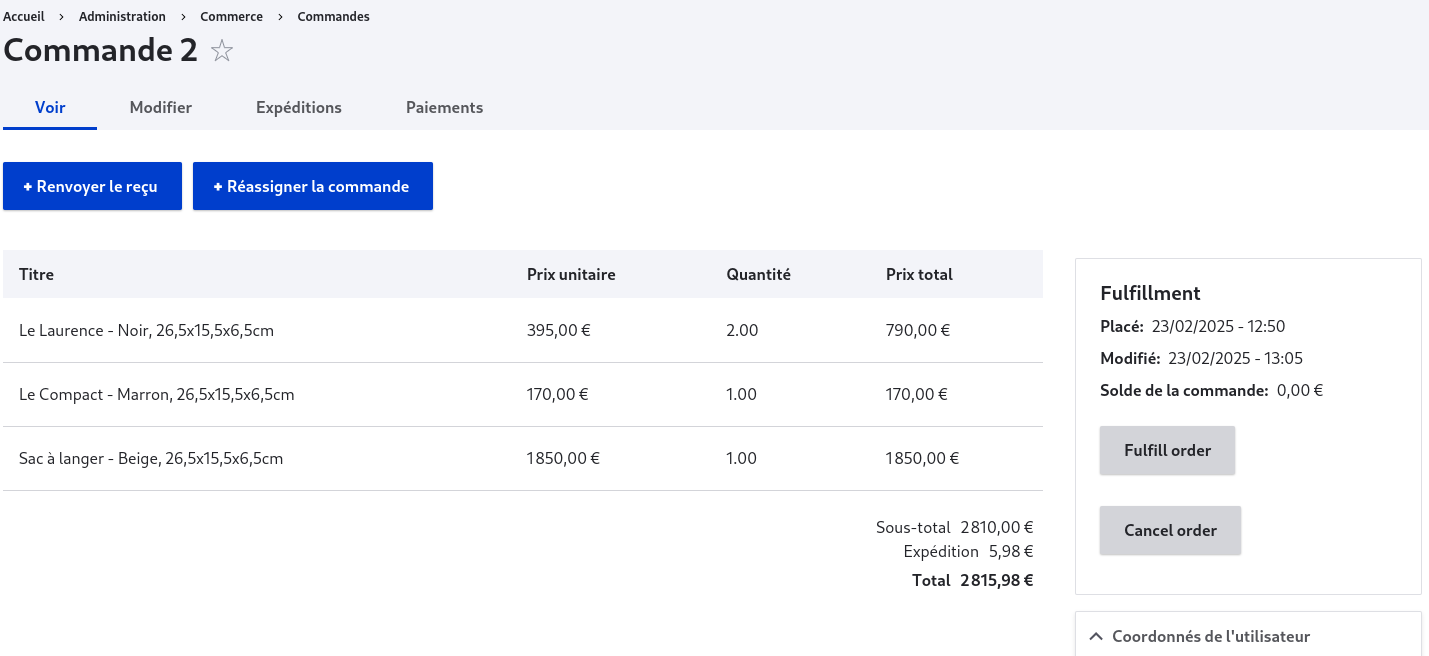
3. Status change to ‘Completed’
- When the order is shipped and delivered, its status changes to Completed. This indicates that the processing process is complete.
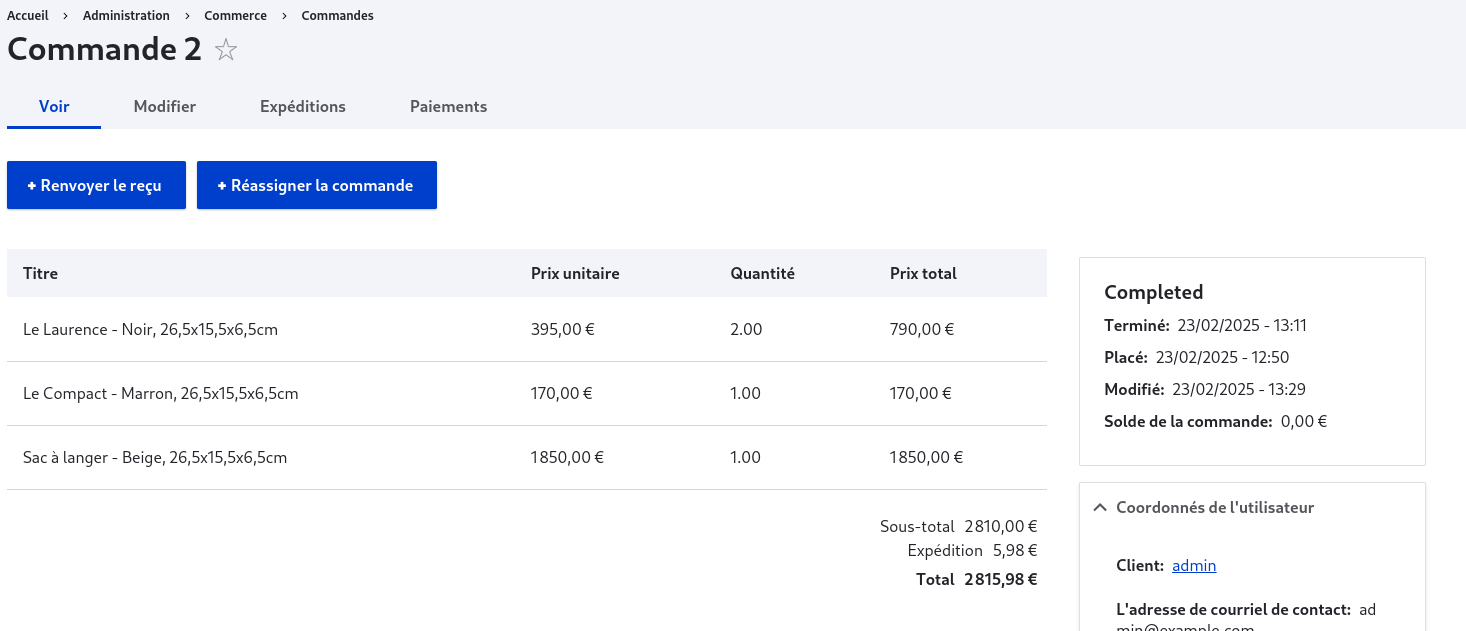
Other Actions You Can Take on an Order
In addition to the processing steps, you can perform the following actions on an order:
1. Change the Order Status
- You can update the order status based on its progress (for example: pending, being processed, shipped, etc.).
2. Add Comments
- Add comments to track the progress of the order and facilitate internal communication.
3. Add Products
- If necessary, you can add additional products to the order.
4. Change Delivery Information
- You can adjust delivery information, such as the address or delivery method.
5. Change Billing Information
- You can update billing information if necessary.
6. Change Customer Information
- You can change customer information, such as name, address, or contact details.
Official Documentation
To learn more about order management in Drupal Commerce, see the official documentation:
Loading ...